Create a simple, custom branded gif
Example of creating a custom gif file
First of all, what exactly is a gif file and what’s so special about it anyway?
Well if you want to get all technical and specific to start with, then GIF stands for Graphics Interchange Format. Put simply, it’s a file type designed for relatively basic images that appear mainly (but not exclusively) on the internet. The beauty of these little bobby dazzlers though is that they don’t have to just be a static image. Oh no!
Ultimately, GIF’s can be created as silent, looping, animated lovelies that stand out head and shoulders above your bog standard static image or graphic. So if you’re already using gif files in your library of promotional visuals then kudos my friend, you’re streets ahead of many of your competitors!
Where and how can I use a gif file then chief?
Since GIF files can only display a relatively small amount of colours, they’re not built to feature high-quality imagery or photographs. Instead, GIFs are far better suited to simple graphics and logos that feature sharp lines and edges with relatively few colours.
Originally created in June 1987 by computer scientist Steve Wilhite and his team at the US technology company CompuServe, it’s now possible to open and integrate gif files across a wide range of programs and platforms. You’ll often see gif images used on the web to display graphics and even logos. And since they support basic animation, they’ve become an increasingly popular format for memes and simple ads on social media too. So there really aren’t any excuses for brands who’re not currently exploiting these eye catching assets!
Unsurprisingly, we love to use custom branded gif files as much as we can!
No doubt you’ll have seen a few examples of our them dotted around the Majestical website already. Of course if you’re already connected with us you’ll have seen them cropping up in our Green Room email correspondence and across our socials too. And for those of you who’ve corresponded with any of our team over email then you’ll have seen our personalised animated email signatures too.
And yes of course many of our clients love this format too. We’ve been asked to create all sorts of fun little promotional gifs over the years, including animated logo’s, fun parody style messaging, event promotions, charity production and much more.
How to create and edit a gif file
Typically, at Majestical, we carry out almost all of our animation work - including animated gifs - using Adobe After Effects. Since we subscribe to the full Adobe Suite and After Effects is our animation tool of choice, this just makes sense for us. However it’s also possible to create gif files using number of other applications, and here are just a few examples:*
Create an animated GIF from a series of photos using Adobe Photoshop
Animate your designs into fun GIFs using Canva
Bring hand drawn images to life with the Adobe Photoshop animated GIF maker
How to make a GIF with Vimeo (this is a fab video guide)
And if you’re still left scratching your head, feeling somewhat unsure of how or where to start, then please drop us a comment below and we’ll whip up a quick video tutorial to help.
*There are other online tools that you can use in a similar way to the procedure outlined above. ezgif.com and the giphy gif maker appear to be quite popular, but we’ve never used either so try them out at your own discretion.
Gif files really are that simple!
Given the fantastically flexible nature of the gif file, once you’ve created it remember to share that masterpiece far and wide! Use it in WhatsApp messages and DM’s, post it on your socials, add it to emails and of course drop it on your website too!
Trust us when we say that once you start, you won’t want to stop experiencing the amazing way you can enhance a message with this incredible little 8-bit file. So make sure to keep your creativity flowing, perhaps trying to use your own drawings, video clips or photo’s. Test out new styles and combinations or push yourself to re-format other media into a new gif design. We’d love to see what you’re creating, be sure to tag us in @itsmajestical when you share your creations!
Need more help from us?
Click on the button below and see how we can help you with your next animation project!
If you liked this blog then please share it with your design and marketing contacts and tell them to follow @itsmajestical to be kept up to date with more animation resources.
And if you’ve got unanswered questions, then join one of our upcoming 30-minute Video Unwrapped webinars. We’ll help you de-mystify the process of creating effective video content successfully for your brand or charity.

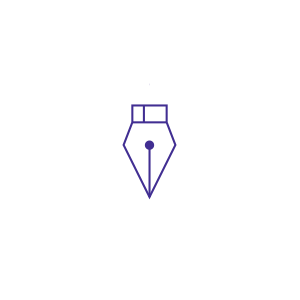
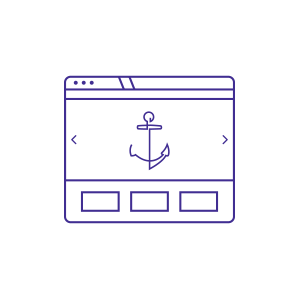
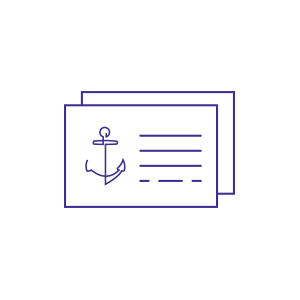
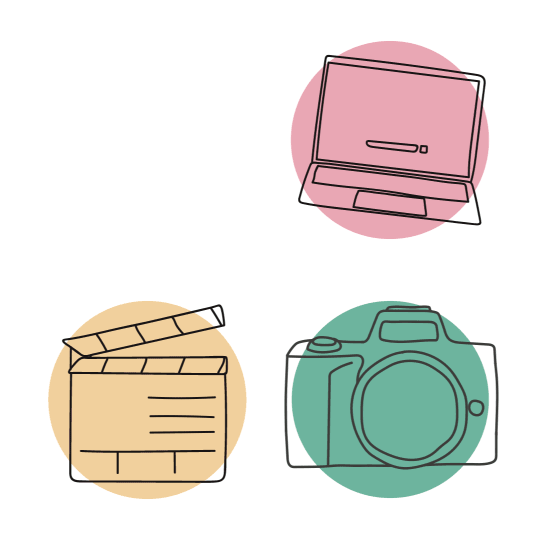





Ever wondered how much professional animation costs, or what skills and specialists are involved in the process? In this article we give you everything you need to know before commissioning your bespoke animation project.